1wire diagnostics
All,
I have just been able to get my HAH up and running after all the parts sleeping in their boxes for a week or so.
Anyhow, as I am so new to this (and the forums did not seem to provide an answer I thought I'd enter my first post.
My HAH has the 306 build.
I have my LCD working, my RF module seems to be working wonderfully, and I am controlling 7 BBSB4AW's that had been relegated to the parts draw, and I am also controlling 3 LWRF switches. I have tried both the wall plates (I have quite a few) and the pluging sockets, but currently only have 3 plugin sockets being controlled by the HAH. Will move my others when I feel happy (I'll then have a LWRF wifi-link for sale).
My onboard Ds18b20 seems to be reporting normally, and pachube is being sent the readings.
Now, I built my offboard ds18b20 onto a 3.5mm stereo jack and thought I'd test it, so plugged it in, and after resetting the bus, I get no more unassigned ROMID's. I rebooted HAH and then also did a bus reset, stil nothing.
Then I sat back and thought - did I err by pushing in my 3.5 jack into the connector whilst the HAH was running - did I damage anything?
My onboard is still functioning.
Also the MB 1wire connector has an 4k7 innplace @ R7, do I need another R on the DQ/Vcc legs on the jack? - I have since tried with both, but still no unassigned ROMID.
I had a quick look at /var/log/* but nothing stands out, infact 'mesages' seems the most verbose logfile.
Can anyone give any tips, or suggest diagnostics. Especially the correlation between the onboard working and the possibility of damage by runtime insertion of the offboard sensor?
btw: I am no engineer (in the electrical sense), although I can solder a little, and have a very basic understanding of how electrons move about - so anything that involves complicated o'scopes and multimeters is a little ahead of me ;).
I'll get a few more ds18b20's in a few days, but in the mean time, can anyone help diagnose my problems?
But for what it's worth here's my reminder description of how I put the sensor into the 3.5mm plug
Temp sensor connection
With flat surface towards front
left pin into very long connector with wings
centre pin into longer of two short connectors with holes
right pin into shorter connector
I fiddled around without soldering until I got it to work I seem to remember and then soldered it in place.
My only other issue was that when I closed the case the livebox motherboard pressed agianst the 1wire plug on the HAH PCB and I think that it may have caused problems with the connection. I now make sure that there is as little contact as possible and dont tighten the screw fully, in order to ensure as little pressure as possible.
Sorry I can't be of more help.
Good job on the HAH build. Sounds like you have most stuff going well.
Whilst hotplugging the 3.5mm jack isn't recommended, it's unlikely that anything would be damaged. The fact that your 'on-board' sensor is working is encouraging.
R7 is all that you need. A lower value can be used if your 1-wire bus is going to be a longer run of cable (recommend using Cat5 and RJ45s for longer runs).
What you really need to do is to use a multimeter to check the connections to your 'jack mounted' DS18B20.
If you don't have one, a basic model can be had for a few quid on eBay. Best to get one that has a buzzer for continuity checking ... saves having to look at the display.
Also, checkout the [1-wire] section on your /etc/xap-livebox.ini file. Make sure that you have no corruptions in this area.
Cheers,
Derek.
Brett had also pointed out to me that this needed to be done.
http://www.dbzoo.com/livebox/assembly?&#wire
Importantly, there is now mention of the tip of the 3.5mm jack being Vcc and the middle segment being DQ.
The other point to note is that most folks who run a 'lot' of sensors on the bus use Cat5 cabling and connectors. The little RJ45 breakout module makes this easy to attach to the HAH PCB. http://www.homeautomationhub.com/content/rj45-breakout-adaptor
Cheers,
Derek.

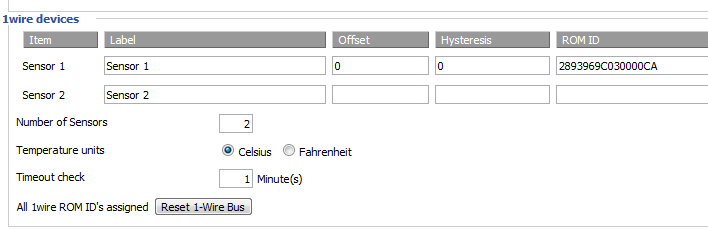
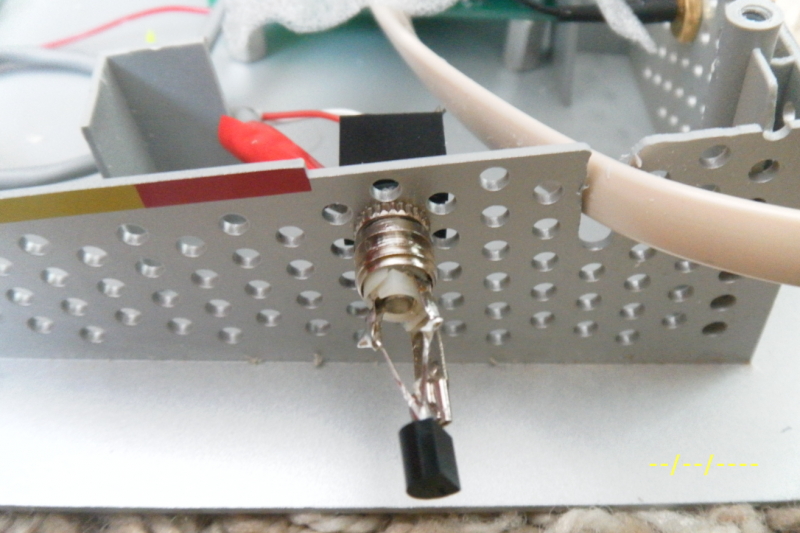
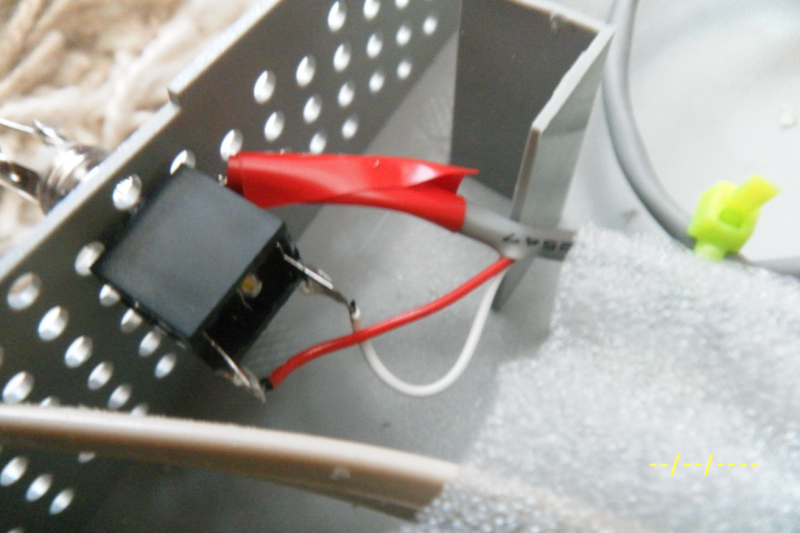

I don't think you should have done any harm by hotplugging the temp sensor, I think it's designed for that.
On the config page of the web gui have you set the number of sensors to 2?